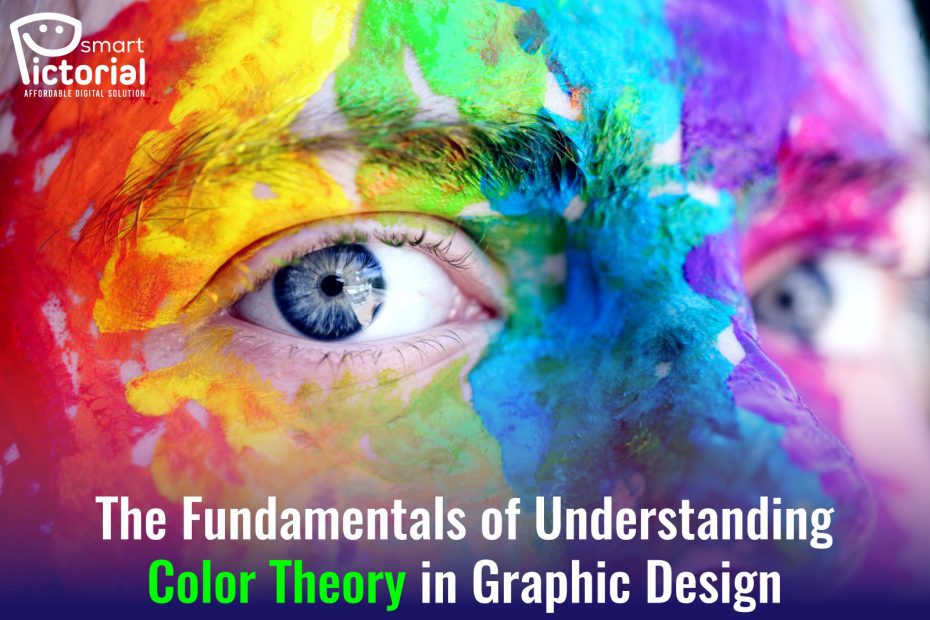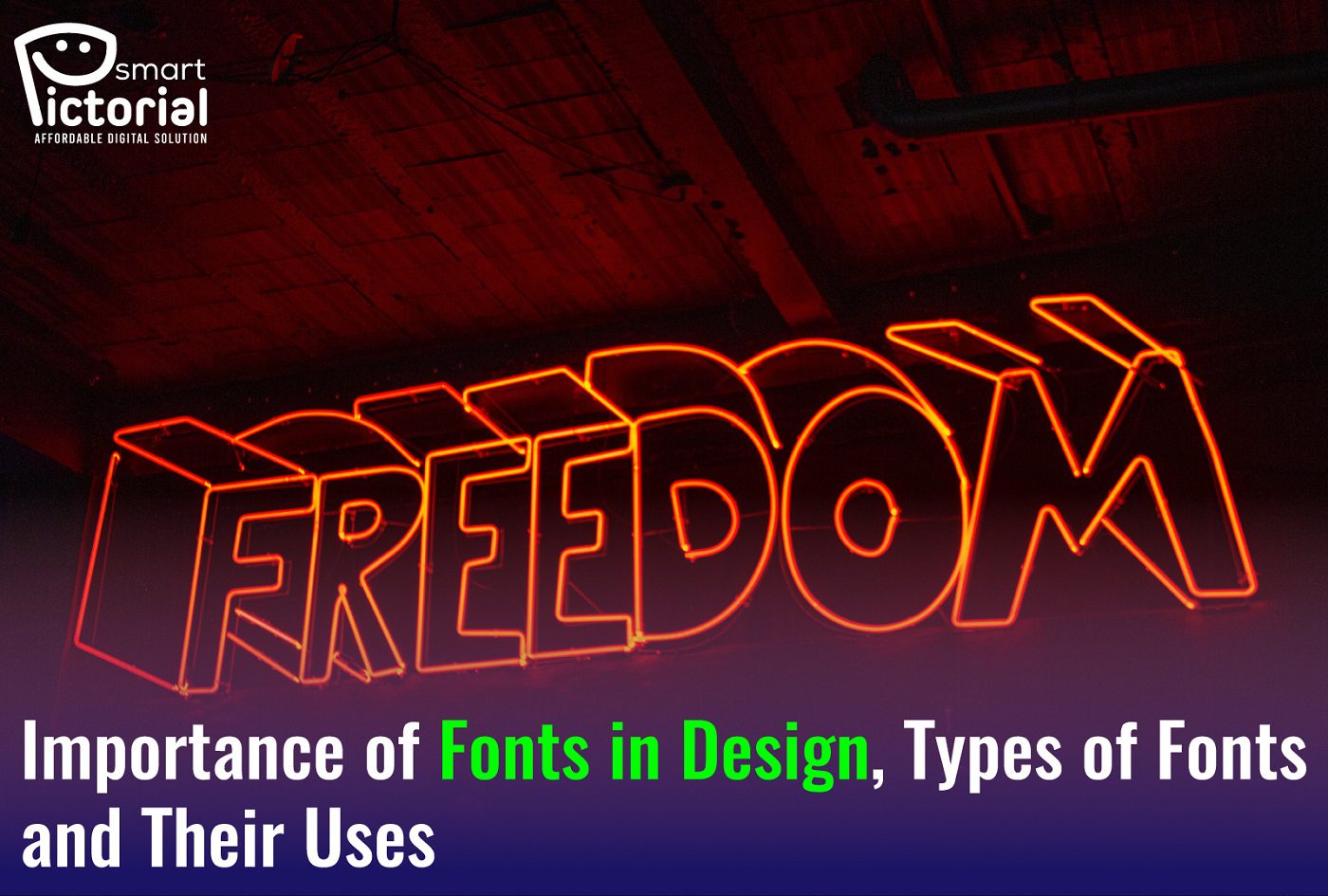Color theory is the basis of graphic design, just as grammar and vocabulary are the foundations of language. Without an understanding of color theory, you can’t build off of other ideas in your work, leading to a lack of creative development and stunted growth in your career as a designer. There are three primary colors – red, blue, and yellow – that each has their own properties and result in secondary colors when combined. Secondary colors can then be combined to create tertiary colors with different properties, resulting in what’s known as the color wheel. In order to make informed design decisions, it’s important to understand the basics of color theory in graphic design. This allows you to choose colors that work well together, and create beautiful and cohesive designs. You’ll also learn how to use color in your designs effectively, so your brand will be recognized by your audience in the marketplace of ideas. Below are the fundamentals of understanding color theory in graphic design.
Color selection and use
Color is one of the most important aspects of any design, yet it is often overlooked. The base color in design can set the tone for the entire piece. A color palette for graphic design should be carefully considered before any work begins. The use of color can make or break a design, so it is important to understand the basics of color theory. Choosing a base color is just as important as choosing your typeface, and it will help you decide on an overall mood for your project. Designers usually pick either warm colors or cool colors as their starting point. Warm colors include reds, oranges and yellows while cool colors are more purples and blues. Generally speaking, warm colors are energetic and evoke feelings of excitement while cool colors are calming and soothing. It is best to choose your color palette by first deciding what feeling you want the viewer to have when they look at your design. Then, choose colors that match that feeling. For example, if you want a color scheme that evokes feelings of hope, try pairing warmer colors with lighter tones such as yellow-green with light pink or blue-purple with light green.

The 12-color palettes
The base color in design is the color palette for graphic design. The 12-color palettes are the colors that make up the spectrum of visible light. Each color has its own wavelength, which determines its hue. The colors are red, orange, yellow, green, blue, and violet. The three primary colors are red, yellow, and blue. The three secondary colors are orange, green, and violet. A tertiary color can be made by mixing two adjacent colors on the color wheel. For example, purple is a combination of red and blue.
Color harmonies
A color palette for graphic design is a set of colors that are used together to create a cohesive design. There are several color harmonies that can be used to create a color palette, but the most important thing to remember is that colors should be used in a way that is pleasing to the eye. Too much of one color can be overwhelming, so it’s important to use a variety of colors and shades to create an appealing design. If you are going to use multiple colors from the same hue (such as red), make sure there is enough contrast between them so they don’t blend into each other. When working with lighter or brighter hues, consider adding a darker hue for contrast. Complementary colors like orange and blue work well together because they are opposite on the color wheel. Analogous colors like purple, lavender, light pink, etc., look great when put next to each other because they have many similar attributes. And monochromatic colors provide unity while still allowing plenty of variety if you choose different values such as light blue-violet or dark royal blue.
Putting it all together
Colors can be divided into two categories: warm and cool. Warm colors are those that evoke feelings of warmth, such as red, orange, and yellow. Cool colors are those that evoke feelings of coolness, such as blue, green, and purple. By understanding the different effects that colors have, you can use them to your advantage in graphic design. For example, if you’re designing a brochure for a company that sells iced coffee drinks for winter, you would want to use cooler colors like blues and greens. But if you’re creating a logo for an Italian restaurant, then warmer colors like oranges and yellows might be more appropriate. And finally, if you’re painting a wall in your home, it’s best to consider both the color and its intensity. Using shades with lighter values is preferable because they tend to make rooms feel bigger than darker ones do. You should also know that complementary colors – those directly opposite each other on the wheel – create contrast when placed next to one another while analogous colors – those adjacent on the wheel – create harmony when used together.
What colors work best on logos?
Color choice is one of the most important aspects of designing a logo. The colors you choose will affect how your customers perceive your brand, so it’s important to choose wisely. Some colors are more associated with certain emotions than others, so it’s important to consider what message you want to send with your logo. For example, blue is often seen as trustworthy and serene, while red is associated with energy and excitement. Black can be seen as powerful or elegant, while yellow can be seen as sunny and cheerful. So when choosing colors for your logo, think about what kind of image you want to portray. If you want your logo to convey something specific, then use colors that evoke those feelings. But don’t forget about readability! You don’t want an overwhelmingly colorful logo that obscures your text and make it hard for people to read. If possible, test out different color combinations before settling on one; there are plenty of online tools that can help. It might take some trial and error before you find the perfect combination, but once you do you won’t regret it!
What is a base color in design?
In design, a base color is a hue that you can use to create a variety of different colors and shades. By understanding the basics of color theory, you can create harmonious and eye-catching designs. To be sure your designs are appropriate for your intended audience, take into account their culture and demographics when using specific colors or combinations. You will want to make sure that your design has enough contrast so it can be read easily on screen or paper; while not being too much so it is difficult on the eyes. Your choice of fonts also affects how well the reader understands what they are reading. The text should have enough contrast against the background so that it is readable without straining the eyes. If your text appears illegible, then you may need to change the color of your font. There are four types of colors: Primary Colors: Red, Yellow, Blue Secondary Colors: Orange, Green Purple Tertiary Colors: Violet, Turquoise , Aqua Brown There are two main theories about which order these colors come in. These two theories rely on red, yellow, blue (RYB) and blue, red, yellow (BRY). BRY theorists argue that blue is the primary color because all other colors originate from it. RYB theorists say red is the primary color because of its dominance over both yellow and blue in nature.