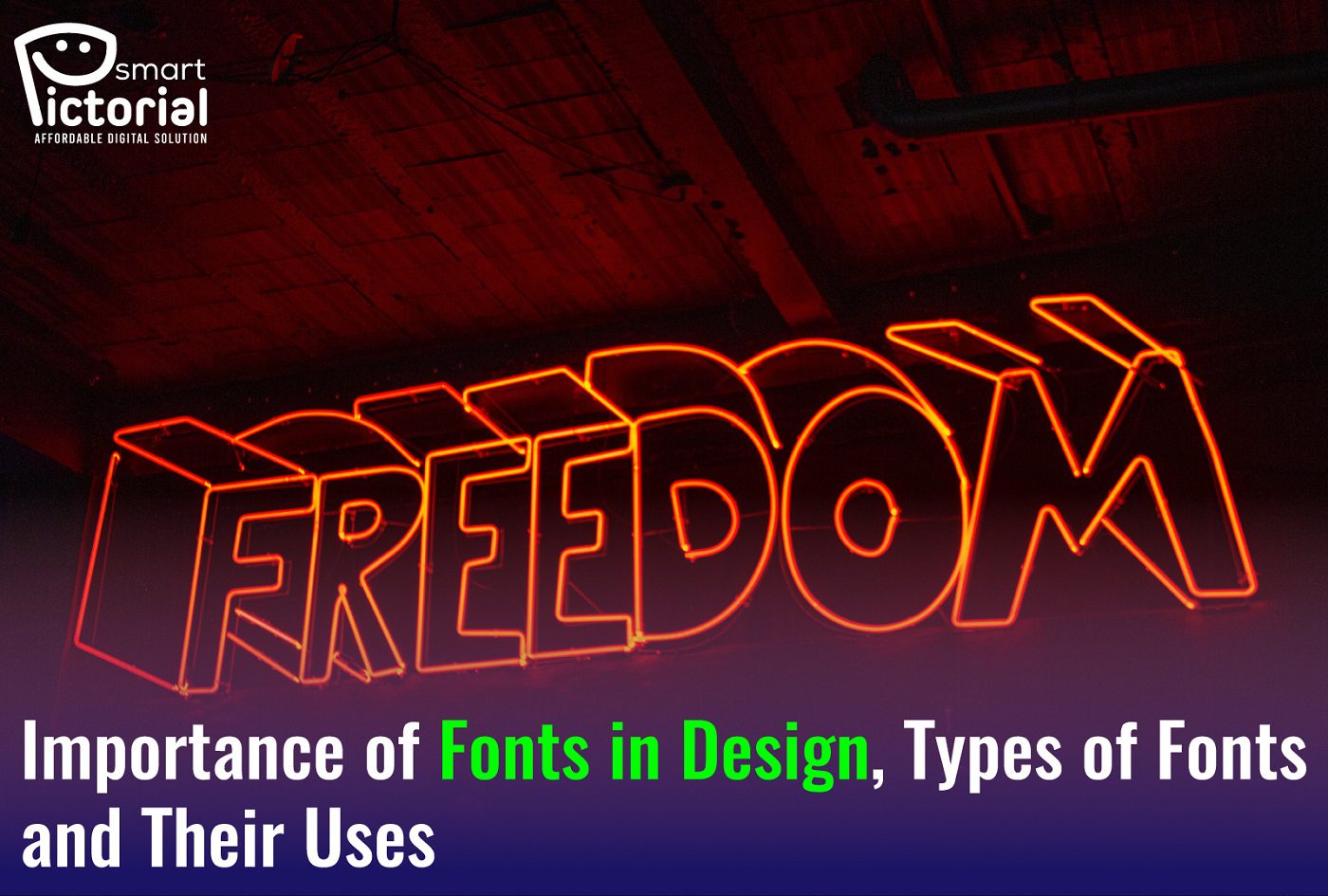When you look into the world, nature, or universe there are several ways you can see to get an idea. First of all, think about your Brand/Business. What are you doing in your business and what is your motive? What is your future purpose? The first thing that comes to your mind is your vision. I’m going to show you some simple steps to make a logo for your own brand. Let’s say you want a logo for Yoga.
Idea:
Think about Yoga practice which scene you can remember!
Sketch:
Purse your idea into reality by sketching your idea on paper or something else.
Final design:
Get your sketch into the software which you are able to use i.e Abobe Photoshop, Abobe Illustrator or Coral Draw. Then make your logo real.
IDENTITY
An Identity is the visual & sensual aspects that form the brand. The IDENTITY or image of a company is made up of many visual & sensual devices like:
• A Logo (The symbol of the entire identity & brand)
• Stationery (Letterhead + business card + envelopes, etc.)
• Marketing Collateral (Flyers, books, websites, etc.)
• Products & Packaging
• Other Sensual Communication (Audio, smell, touch, etc.)
All of these represent a brand’s identity and should support
the brand as a whole.

Important Logo Designing Tools
Every graphic designer will tell you they have a favorite graphics software package, and some can get pretty obsessive about it. But let’s be honest, some logo design tools are better than others.
SmartPictorial is a wonderful platform you might consider for all sorts of graphic designing services. They offer a wide range of services that include designing and marketing. It offers a variety of services that include: Professional identity design – Professional print design – Print & web page design – Web page development – Web page branding – Digital advertising – E-commerce Development (Woocommerce) – Internet marketing services such as Google ad words, social media marketing, branding and more.
If you’re a graphic designer, you have probably already heard of some of the most popular tools that are used to create logos, but if you’re just beginning your design career or you have clients who need their logo designed from scratch, here are some great logo design tools that are worth considering.
Pablo By Buffer
Pablo, designed by Buffer, is the fastest way to create images. It allows marketers to quickly and easily create content. It’s a reliable platform to manage social media. It allows you to share inspiring quotes, product images, and preview images on Facebook. Pablo does not require you to sign in, it is completely free and you do not need any experience or professional design skills.
You just need to type your text into the text box. Pablo has already preloaded 130 inspirational quotes for you to choose from. You can then choose your background. If you don’t have an existing image, Pablo has plenty of gorgeous pictures. Pablo is also associated with Unsplash.
Logaster (software)
Logaster is a combination of online graphic designing software and graphic designing companies in Pakistan, which makes it easier for you to create your logo. It has so many shapes and fonts to choose from. If you have no experience or interest in dealing with graphics design services just yet, Logaster might be an ideal alternative for you! You can have a professional custom made logo within days, starting with a few mouse clicks on Logaster’s website.
There are other tools that provide similar functionality such as Logojoy (another cool tool) and LogoMaker (which doesn’t seem to be as intuitive). What I like about Logaster is that it also offers graphic designing services along with graphics software – something that most other tools don’t offer. This means that if you don’t feel like using their tool but still want a custom designed logo, they will happily do it for you! Also check out their new landing page template called HeroSpot.
Adobe Spark
Spark turns your Facebook photos, Instagram shots, and Pinterest projects into slick websites in just minutes. It’s like having a graphic design service at your fingertips. Uploading can be cumbersome if you have a ton of content (and for us, it took over an hour to build our site), but that’s also what makes Spark great: You can add in graphics from external sources as well as any text you’d like. If you’re looking for graphic design services on a budget, then Adobe Spark is probably not right for you—but if you want something quick and simple, then go ahead and give it a try.
One-on-one with Adobe: The designers behind Adobe XD discuss how they built their new UX/UI app. Adobe XD Product Managers Tim Bradshaw and Nick DeWitt answer questions about UX design, prototyping tools, designing around constraints, visual languages, interaction patterns & more!
Canva
A Simple, Powerful, and Free Graphic Design Tool: Canva is a graphic design tool that makes it easy to create a wide variety of designs. Whether you want to make professional-looking graphics for your website or social media pages, or if you need something to make graphics for your professional portfolio, Canva can help. It’s a fast way to make graphics of all kinds quickly—and it has great templates! Plus, it’s completely free and easy to use. You can sign up here.